There are a few simple modification that you can make to stock GNOME to make the transition from Windows to Linux a little easier. They are pretty simple: adding a couple of additional buttons to the window titlebar and combining the application launcher and system tray to make the taskbar more similar to that found in Windows. Below are screenshots of before and after the tweaks. Look carefully for the aforementioned changes:
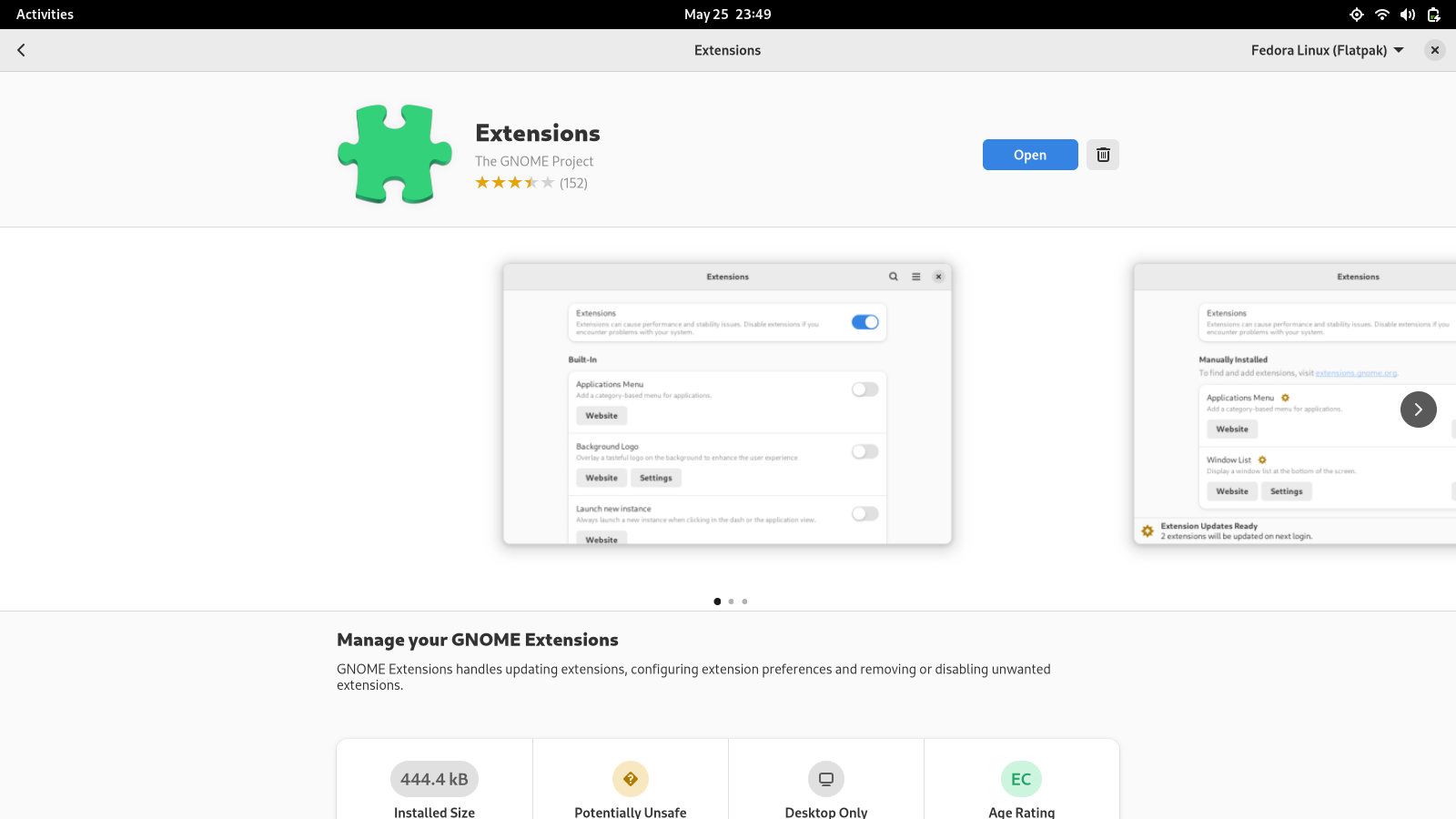
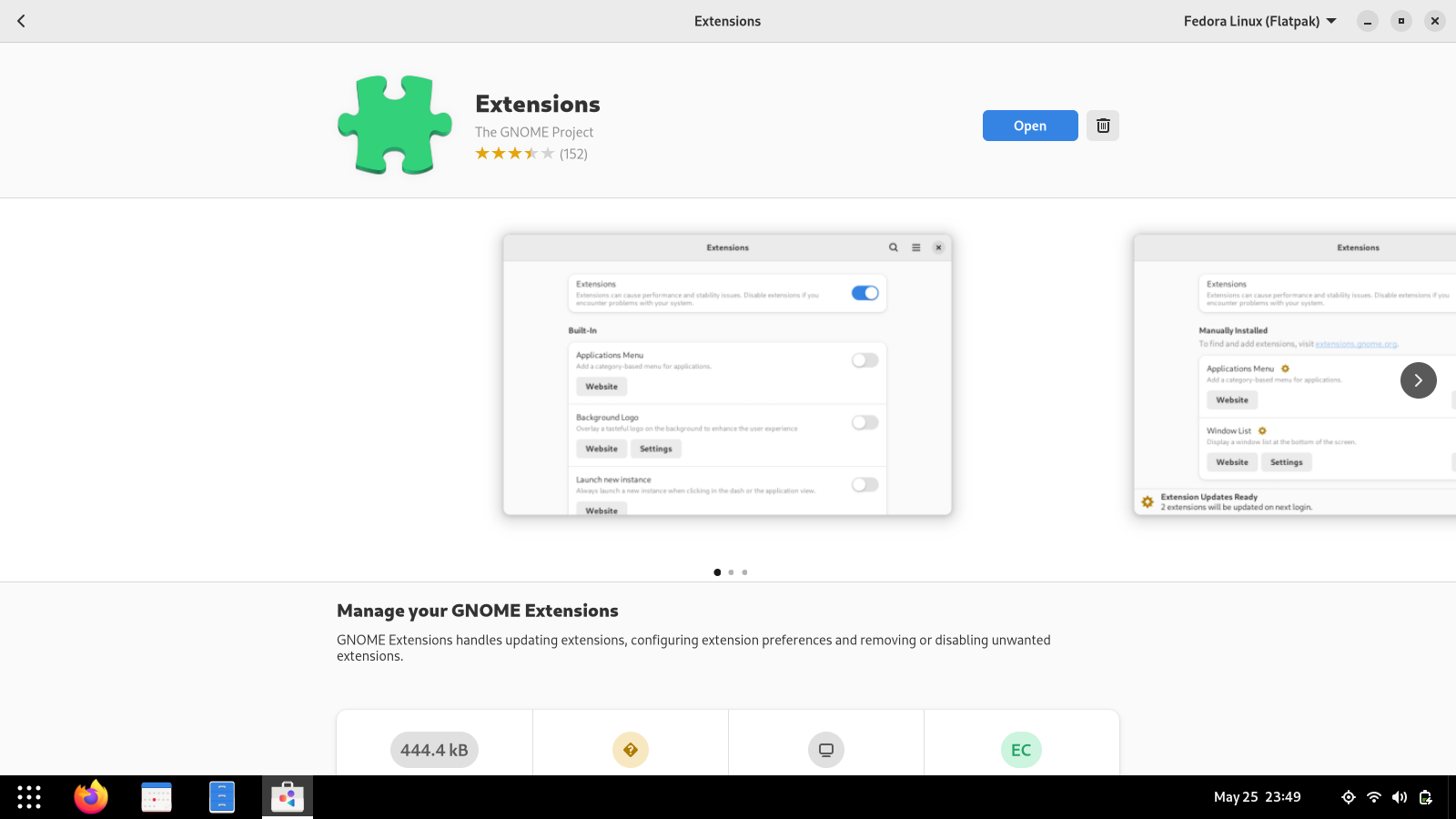
As you can see, the changes are subtle, but can make a Windows user feel a lot more at home using the GNOME desktop environment. Here are the steps to replicate these changes on Fedora:
Update all packages
$ sudo dnf update
Install GNOME Tweaks
$ sudo dnf install gnome-tweaks- Open GNOME Tweaks
- Navigate to: Window Titlebars > Titlebar Buttons
- Turn the following settings on:
- Maximize
- Minimize
Install Dash to Panel
- Visit the Dash to Panel page
- Install the GNOME Shell integration by selecting
Click here to install the browser extensionand following the subsequent instructions - Refresh the page
- Switch the toggle labeled
OFFtoON - Select
Install